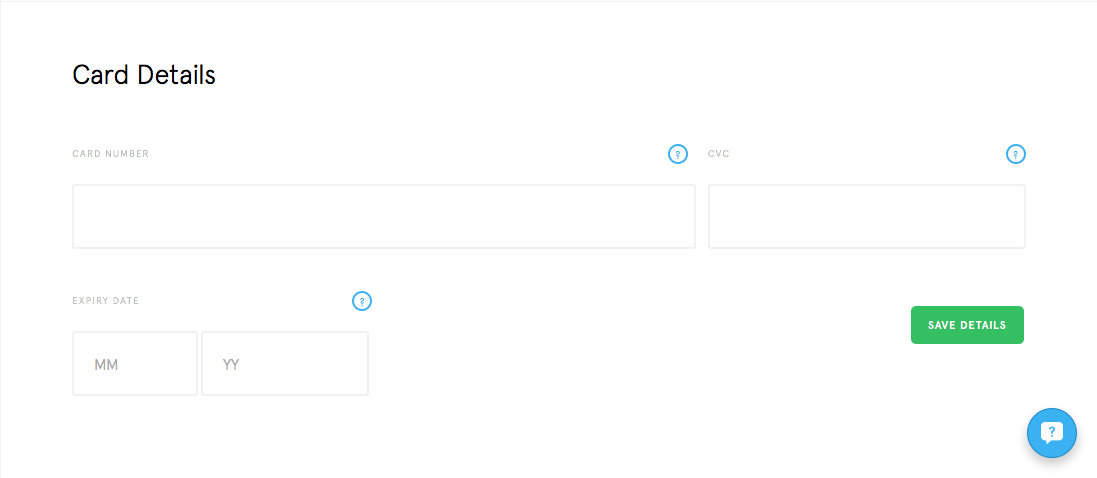1) Login to your Tap dashboard and go to ‘My Account’.
2) From ‘My Account’ select ‘Billing’ and scroll down to ‘Card Details’.
3) Update your card details and select ‘Save Details’.
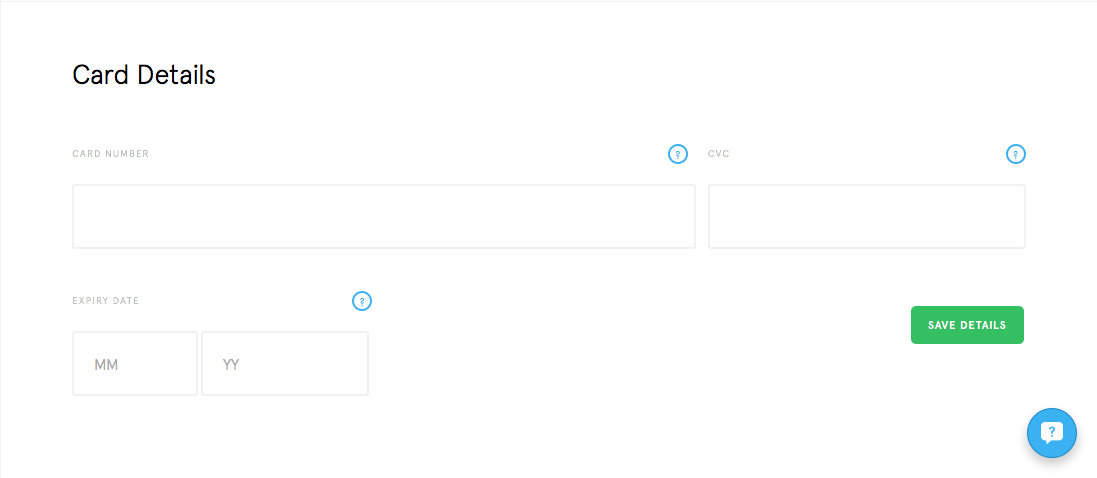
1) Login to your Tap dashboard and go to ‘My Account’.
2) From ‘My Account’ select ‘Billing’ and scroll down to ‘Card Details’.
3) Update your card details and select ‘Save Details’.